Animate CSS CDN
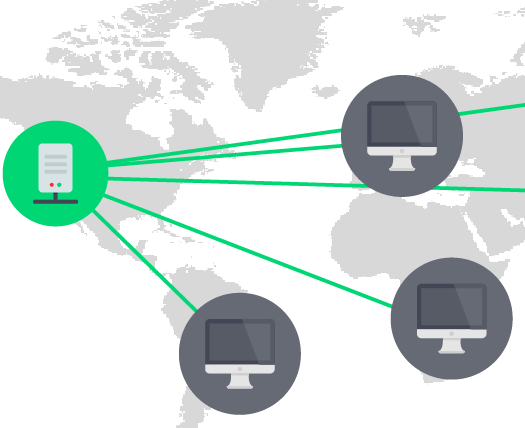
CSS has been around for many years has transformed the web’s appearance significantly over that period. Like any other technology in use to this day, this handy web presentation language has itself seen many changes and improvements over the years one of them being animate CSS that allows you to create awesome animations. What’s more, you can now handpick ready-to-use CSS animations from a library delivered through a CDN and use them on your websites or web apps.
What is Animate CSS?
As its name suggests, animate CSS is a library that you can use to create beautiful animations on your websites. Animate CSS CDN saves the time and effort you would require to create CSS animations from scratch using CSS. The Animate.CSS library is great for creating common web animations such as sliders, text transformations, homepage animation, text, button emphasis, among others.
Animate CSS is not only easy to work with but can be blindingly fast to load as expected if delivered through an animated CSS CDN. As with any ready-to-use library, using animate.css requires you to learn some specific rules and syntax before you can use it correctly in your code.
How to Use Animate CSS with A CDN
To use Animate CSS, you will have to add it as a dependency on your project or point to its CDN address in your code.Method 1 -Using the Node Package Manager
Use the following npm command to install the library:
npm install animate.css –save
This will install the entire library locally and you will be able to use it in your projects.
Method 2- Use A CDN – Preferred
This second involves pointing to a CDN-hosted copy of Animate.CSS. This means your website will always load the library from the CDN whenever it is required. To do this, find the appropriate CDN address for CSS Animation on cdnjs and copy it then include it in the following reference:
Don’t forget to replace the URL in quotes with the one you found on CDNJS or whichever CDN you are using.
Why Use CSS Animation with CDN?
Using a library like animate.css usually requires the use of a CDN for a number of reasons. Here are some of them:
1. Reduce Your Server Load With The CDN
Animate. CSS is yet another static asset that will add to the request burden on your web server. Hosting the library on your server will definitely have a negative performance impact on your website which may not be ideal.
2. Server Location and Availability
You may be hosting your website on a local server But Best CDN providers normally have multiple distributed servers around the world. This makes the loading of dynamically served web assets like Animate.css much easier and faster regardless of where your visitors are located. Hosting the libraries locally would definitely introduce some lag which may cause your CSS animations to load unpredictably.
3. Animate. CSS CDN Updates
The version of Animate.css you access using a content delivery network will always be updated. This means you can always change the version of the library in your code with a single line of code if need be. In contrast, you would have to download a new file and upload it to your server in addition to updating your dependencies in code if you are self-hosted.
CDNs Provide better Security for Your Libraries
It’s generally safer to refer to libraries on a CDN than downloading them and uploading them to your server. You will have less risk of downloading a library with vulnerabilities and don’t have to verify the hash keys or scan the library for viruses. At the same time, CDNs usually have better server security and high availability as compared to local or shared hosting servers. This is partly why CDNs are heavily used as a protective layer against denial of service attacks.
4. CDN Configuration and Caching
You’ll be assured that the library you are referencing on a CDN is properly configured and cached on multiple locations and devices. This will save you time and make your website load even faster. By pointing to the same Animate.CSS URL being used by millions of other websites, you allow your visitors’ browsers to load locally cached copies instead of downloading new ones each time they visit your site.
5. Cost Savings
A CDN will save you a lot of money in the long run since you don’t have to spend too much expanding your server capacity. This is especially important if you are using flexible cloud infrastructure to host your website as costs tend to increase depending on usage.