5XX SERVER ERROR
- September 08, 2022
- by Admin
HTTP status codes facilitate communication between a website’s server and your web browser. Often, status codes are only noticeable whenever there is a problem. Also known as error messages, HTTP 5xx status codes appear if an internet browser cannot access a requested page. 5xx status codes are classified into various groups and each indicates a different error or problem.
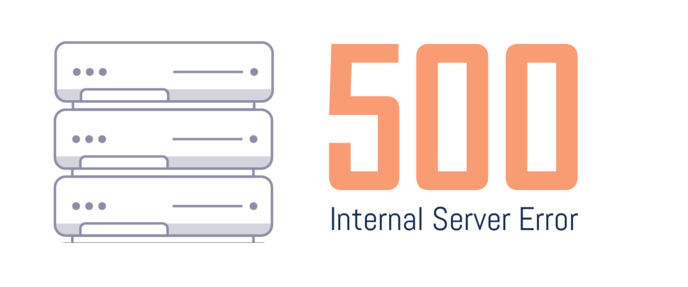
What is a 5xx server error?
An HTTP 5xx error is an indication that the problem was triggered by the server. When you are trying to access a website, your browser sends a request to the target website’s server. A server error 5xx Google is generated in case there is a problem with the server. 5xx server errors are triggered if the server recognizes it has encountered a problem, or cannot execute a request.
An explanation detailing the cause of the error and whether or not it’s permanent should be provided. 5xx error alerts show server-side faults where a website’s server has not succeeded in executing a request for any reason.
Mainly this indicates that the issue is not emanating from your website, computer, or internet connection. In this case, you may want to figure out if technicians are maintaining the server to identify and solve the problem.
Guide to HTTP 5XX Server Errors
There are various 5xx server errors. They come with individual response codes that facilitate the identification of a problem. As a website owner, it is important that you understand the different 5xx status codes and what they mean. Let’s discuss them below.
· 500 – Internal Server Error
This is the most popular message that internet users encounter. It illustrates a general server error that’s presented if the server cannot establish a specific problem.
· 501 – Not Implemented
This error means the server cannot recognize the generated request or cannot execute the request for various reasons. Often, this problem can occur if the server is out of date. This is a rare error that can be solved easily by updating the webserver
· 502 – Bad Gateway
This error occurs if the server is operating as a proxy or gateway server and the crucial server generates an invalid response.
· 503 – Service Unavailable
This error indicates that the server is not available at the given time. This can be due to overloading or maintenance. Often, this issue is temporary and the user should try refreshing the page to see if it works.
· 504 – Gateway Timeout
Just like the 502 status, this problem indicates that the server was operating as a proxy or gateway server. The 504 error will occur when the crucial server does not respond on time.
· 505 – HTTP Version Not Supported
A website server triggers this statics code if it fails to support or is incompatible with the HTTP protocol version used in the requisite message. The server illustrates that it is incapable of finalizing the request with the same principal version as the website user. The response should incorporate a system explaining why the version is not compatible. It also highlights the different protocols the server is compatible with.
· 506 – Variant Also Negotiates
This code illustrates that there is an error in the server’s internal configuration. It also indicates that the selected alternative resource is set-up to join in clear content negotiation. This means that it is not an ideal limit in the negotiation process.
· 507 – Insufficient Storage
In this case, the code occurs when the approach could not be executed on the resource because it cannot maintain the required representation to finalize the request. Just like the 503 server error, this is a temporary condition. The status code happens due to user action.
· 508 – Loop Detected
This error occurs if the server cancels an operation due to a limitless loop that is identified while handling a “Depth: infinity” request. The status illustrates that the entire operation has been unsuccessful.
· 510 – Not Extended
This server error occurs if the request generated has not met the policy for acquiring the resource. When this happens, the server sends all the information back to the client to create a lengthy request.
· 511 – Network Authentication Required
This error happens when the client wants to validate themselves to access the network. A response description from this error should come with a resource link that enables users to present their credentials.
How to detect a 5xx error code?
Determining an HTTP 5xx error can be challenging if it is solely located on one page. This error is more prevalent for website owners who had numerous pages. This means that evaluating each page one by one can be time-consuming and tedious.
Assuming you are running a business, inspecting your web pages one by one can hurt the organization financially. You could ask your users to alert you once they encounter a 5xx error. If no one notifies, you chances are high that it will take you a long time before you can realize you have numerous 500 errors.
To accelerate the process of determining these errors, you can use various SEO tools. Some extra services can also give you a one-page audit. Adopting advanced services is critical because permanent 500 errors may prevent users from gaining access to your website.
When Do 500 Errors Appear in the HTTP Request-Response Cycle?
The client and your browser liaise with a web server to exhibit a web page in a procedure known as the request-response cycle. When there is a problem, the 500 error appears during the final phase of the cycle. Let’s find out how the process takes place.
- The browser dispatches the website’s IP name to the domain name servers (DNS). The DNS offers the website’s IP numeric address.
- An IP connection socket launches to the IP address
- The browser dispatches an HTTP data flow via the socket
- In response, the browser obtains an HTTP data flow from the preferred web server. If there is a problem with the server, this data flow will have the 500 error code that is displayed in your browser.
Browser or Client Workarounds for 5xx Responses
While a 5xx response is mainly triggered by server-side error, browser users can find a solution to the problem. Many times the problem is temporary, and all you need is to wait for some minutes and reload the page. Here are some other alternatives for resolving the viewing difficulty on the client-side.
· Reload the page
You can just reload your web page by pressing F5 on Windows. If you are using Mac, you will need to press down Cmd and shift together before clicking R. You can also opt to feed in the URL again. Remember, if you encountered 500xx server error on a web page when submitting a payment you should not reload. If you do so, you may end up submitting multiple orders.
· Clear Cache
A cache in computing is a software or hardware component that stashes data to ensure that future requests for the specific data can be provided fast. Data kept in a cache may a previous computation or a duplicate of data stored in various areas. To clear cache in Chrome, press F12. Now click and hold the Reload Button and press the Shift key. Click empty cache and Hard Reload. If you are using Firefox press Shift and click reload.
Importance of Clearing Cache
You should clear the cache from your website regularly for various reasons. Betting on your settings, cache on your website can grow and use lots of disk space on your personal computer. Remember, cache can slow your computer down when you are browsing the internet.
Clearing the cache data helps troubleshoot, enhances your website’s pages, and enhances the performance of your personal computer. Have you ever wondered why a website was displaying outdated content even after updating it? This could be due to the cache. Often, data that is stored in the cache hinder the loading of updated content. Once you delete the stored data you can then retrieve the new version of your website.
In various website-based issues, the cache is responsible for various problems. That explains why your web designer, developer, or IT support requests you to clear the cache before any further investigations.
Seeing that cache stashes website data you can establish the websites you have visited in the past from the stored information. If you are looking to improve data security and privacy then the clearing cache is all you should do.
· Delete Brower Cookies
Deleting cookies from your browser helps free space and enhances security. There are various ways of clearing cookies and each browser uses a different method. On Chrome, for example, click more tools on your browser’s toolbar. Complete the task by clearing browsing data.
Debugging Your Server Scripts to Solve 500 Errors
Server-side scripts can generate 500 errors. Apart from exploring common HTTPs status code errors, you can activate performance in server scripting languages to illustrate detailed messages to debug. For example, in PHP, use display_errors to record errors or illustrate them onscreen. In the internet information server (IIS), free the Show Friendly HTML Error Messages checkbox to display the developer’s messages. If you encounter 500 errors inspect your server scripts for the following issues.
· Server Authorization
When authorizations are incorrect the server will not run a script. For instance, authorizations for both CGI and PHP script should be configured to 0755 (-rwxr-xr-x).
· PHP Timeout
If the server links to external services they are likely to time out. If numerous connections time out, a 500 error may appear. Analyze timeout regulations and error management in your script. Finding these can be a difficult task since connections to RSS feeds and databases will pause the script. In this case, the simplest solution would be to eliminate external connections.
· Server Timeout
Lost reboots, server connections, and numerous calls at once can trigger a server timeout. Analyze the script to prevent this from happening frequently.
· Structure in .htaccess files
A fault in an .htaccess file can block pages from loading. To check whether .htaccess is causing you problems you may want to either rename it, remove the file, and reload the page.
· Pearl Script and CGI Errors
When a web page the .cgi or .pl extension produces a #500 error, you will need to evaluate the script. Always make sure your CGI files are saved in authentic ASCII format. You should also be uploadable to the CGI-bin directory, and in ASCII mode. You will also need to authenticate any Perl modules needed for your compatible Script.
Impact of 5xx errors on the SEO
When Google obtains a 5xx error on a website, chances are it will lower the site’s ranking. It can even release it from the index because such errors give users a bad experience. Fixing 5xx server errors can be challenging. Further, finding the precise problem they present and the easy solution is also hard.
It’s worth noting that you cannot find a solution to these problems by customizing the page code. You may want to collaborate with server administrators and developers to get help. Remember, search engines dislike server error 5xx google and this is why you should fix them immediately.
A search engine cannot penetrate through and evaluate your website if it gets 503 and 500 errors. This also indicates that 500 error codes can give your users a poor experience and affect your website’s indexing and ranking negatively.
Your site’s ranking may not drop immediately when a 5xx error appears. There has to be various cases of 503 responses in over a week or even two before your page is withdrawn from Google’s index.
How to fix 500 error codes
Often, determining the origin of a 5xx error can be difficult. These status code errors can occur if files are corrupt or missing, if there are errors in the scripts, or if incompatible upgrades are made. If you realize that you have a 5xx server error, there are various verifications that you should check as seen below.
Reload the page. Some of these issues are temporary, and you can easily solve them by refreshing your web page.
· Remove Cookies
Often 5xx errors are triggered by cookies affiliated to the site. Deleting them and reloading your browser can help solve the problem. To achieve this, go to your browser’s history and choose delete. To eliminate cookies for some gadgets, you may have to check the box adjacent to cookies before deleting. Reload your page and confirm whether the error code illustrates itself.
· Analyze the error log on the site
Determine any upgrades or changes that you may have made on the system recently. You can restore your settings until the problem is solved.
Analyze your site, determine, and analyze any plugins that you may have installed recently. Roll them back until you solve your problem.
Upgraded software can also cause a 5xx server error. If there are missing files, unsuccessful upgrades, or corrupted files on your site, then you may experience 5xx responses. If you have upgraded your software recently, you may want to uninstall and install it again.
New plugins and themes may be incompatible with recently installed software. Try identifying the problem by deactivating the plugins one at a time until the problem is solved.
· Contact Your Server Host
If the problem persists, you will have to reach out to your host to establish the problem. Chances are high that they will already beware of the problem, or the site could be undergoing maintenance. Communicating will help you figure out when the problem will be resolved.
· Server-side scripts can trigger problems
If 500 errors appear on your website, you can try analyzing your server scripts to try and resolve the matter. Here are some tips to ease the process.
Confirm the server authorizations to ensure they are correct. CGI or PHP authorizations script should be configured to 0755 (-rwxr-xr-x).
It the server is incapable of connecting to external services there could be a PHP timeout. Check your review timeout guidelines and error handling. Remember, locating this can be a difficult task. In such a case, you may have to eliminate external connections to resolve the problem.
Numerous calls made at the same time could trigger a server timeout beside lost server connections and reboots. You want to evaluate the script to make sure that it does not occur frequently.
Summary
A 5xx server error occurs when a served does not accomplish a request. There are various types of this error, like we have discussed above. Determining and solving each of these errors when they occur can be a difficult task.
As a website owner, it is important to understand that search engines dislike these errors. A search engine can even bar your site from their index if it gets 500xx errors frequently. Leverage SEO tools to prevent deindexing. These tools are designed to analyze your site and recognize 5xx errors in time.
Some of the easiest methods you can use to fix 5xx server errors include: refreshing your page to establish if the problem is temporary, analyzing the error log on the site, and reversing any changes, or upgrades you may have made on the system in recent times.


 (40 votes, average: 4.28 out of 5)
(40 votes, average: 4.28 out of 5)