Why You Should Use a CDN to Improve Your Website Speed
- November 27, 2019
- by Admin
In this day and age where people want everything fast, they don’t have the patience for slow-loading websites. Thus, if you maintain a website, you must keep your audience happy by ensuring that they get their information quickly. Users will close the browser or search for other websites if your pages load slowly. If they have the patience to wait, they’ll feel less likely to visit your site again.
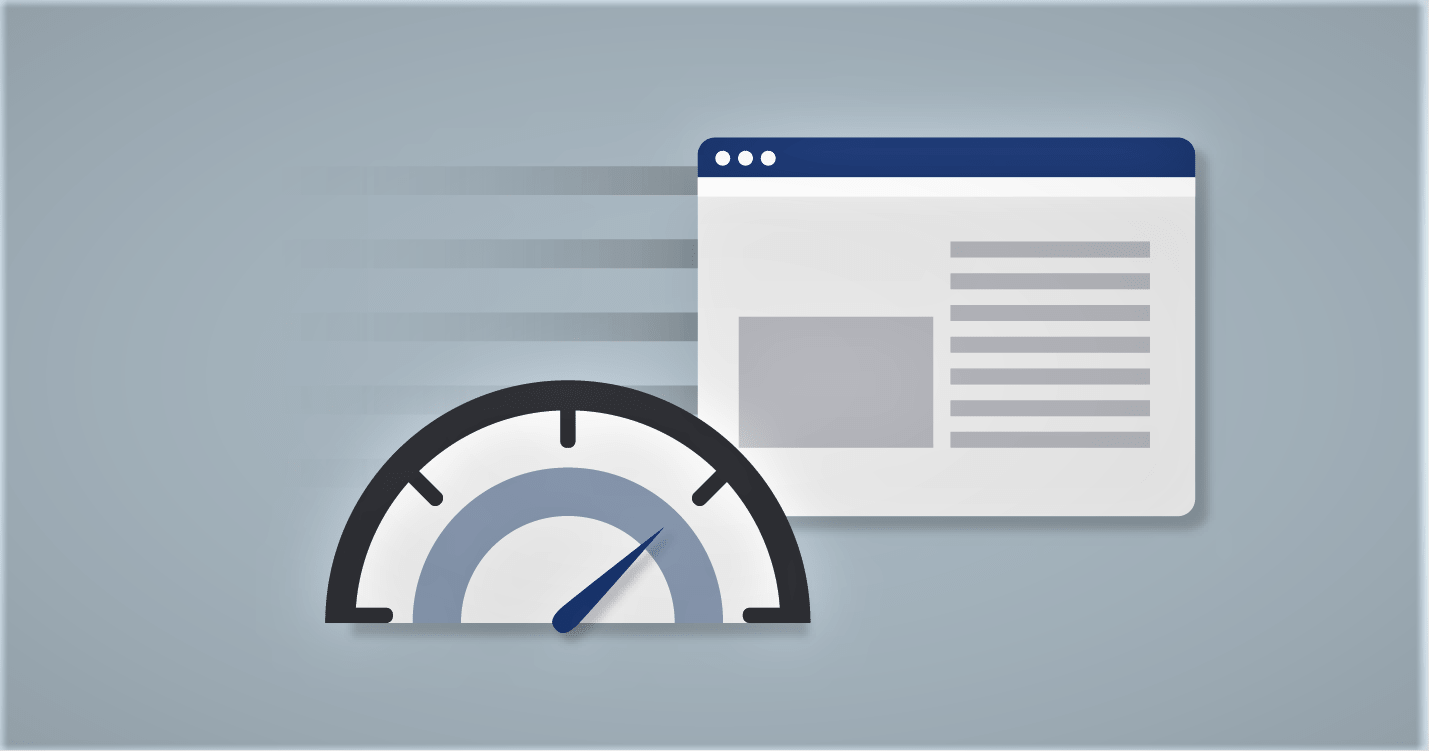
Moreover, Google penalizes a slow-loading website and rewards those sites that quickly load because it wants its users to gain access to products, services, and information fast. Why don’t we find out how you can optimize your website speed? First, let’s define what website speed is.
What is Website Speed?
Website speed is the speed by which your site loads when a person types the URL on his browser or clicks on the link that directs him to your page. Do you know that average load speed is around 8.66% across all countries and industries? However, the thrust is to reduce it by at least three seconds.
By optimizing your website speed, you ensure that you get ahead of your competitors because your site’s ranking will also improve. For instance, if your page loads within six seconds faster than the pages of your competitors, Google will put your content higher than the others. If you have a slow site, you must resolve any potential culprits, so your visitors have an enjoyable experience while reading your page.
How to Measure Website Speed
Now that you know what website speed is, your next question may be about the ways on how to measure it. Let’s help you understand about measuring the loading speed.
You have many options when it comes to online website speed checkers. However, many of these sites will merely inform you about the length of time it takes to load your page. They won’t give you information about the various layers that contribute to the overall speed. Although you’ll have access to many online tools and services, you can use the mechanism provided by Chrome because of its advanced functionality.
You can find it on the “Network” tab of the Developer Panel. You can check for the time spent for each step by hovering over an item. If you want to get the overall picture of the load process, you can click on the “Performance” tab. You may also use Sitechecker or Google PageSpeed Insights.
Factors that Affect Website Speed
1. Server Location
2. Processing of Server Access Requests
3. Website Data Size
4. Browser Data Buffering
If you’re a webmaster, you’ll surely want to find out how to make your pages load faster because it is a top issue of your audience. You won’t retain web visitors if your pages takes a long time to load. However, before we talk about improving your web loading speed, let’s talk about the factors that affect it.
1. Server Location
It is the most significant factor if you want to understand the loading speed of your website. If your server is close to your visitors, they can access it quickly. If they need to obtain it overseas, the pace will be slower because some factors play a role. As such, you must prefer web hosting that is in your country of origin or nearby nations.
2. Processing of Server Access Requests
You must ensure that your web server has the correct configuration, so it can process the access requests and handle errors efficiently for quick loading of the pages. Moreover, you must optimize your codes within the website and limit bugs or errors. You may also ensure PHP code optimization to increase the speed of data processing.
3. Website Data Size
If you have numerous images on your website, they will eat up space and impede loading times even if you have an excellent server. The loading speed will depend on the access network quality. Therefore, you must perform image optimization correctly, so your images load quickly.
4. Browser Data Buffering
Modern browsers save website content in the computer cache, so they can reuse it when the user accesses the page anew. Therefore, you must configure your website to permit compression of content by the browser for effortless storing in the cache.
How CDN Helps Improve Website Speed
1. Readers Load Pages Faster
2. Lower Cost of Bandwidth
3. Enhanced SEO
4. Better Handling of Traffic Spikes
Before we get any further, let’s talk about what CDN is. CDN or content delivery network is a collection of servers in various parts of the world that serve content to users near them. It means if a user requests for information from your website that is a CDN, he will get it quickly because the nearest server provided it to him. Of course, we only talked about it in its simplest terms. We all know that the process is complicated, so let’s discuss how it helps web loading speed.
1. Readers Load Pages Faster
A CDN keeps your website content in its servers, so your visitors can access it quickly. It can host images, JavaScript, style sheets, web fonts, other file formats, and audio and video files. It increases conversion rate because your readers access your pages quickly. A two-second increase in loading speed can provide around a 14% increase in conversions.
2. Lower Cost of Bandwidth
Since the CDN servers content to readers, it uses less bandwidth across numerous servers. If you’re paying by the bandwidth, you reduce your costs if you take advantage of the content delivery network. The reduction in bandwidth occurs due to the various locations of servers. The access requests to your website don’t hit the origin server simultaneously because the CDN serves the content to your audience.
3. Enhanced SEO
A content delivery network can improve your SEO rankings and optimization because Google prioritizes websites that load swiftly and enable repeated crawls. Google crawls recognize content updates and changes to your content, and indexes it, so your content show in more search results quickly. Fast indexing means that more users have access to your content.
Moreover, a CDN offers an additional security level to reduce attacks. You may combine it with an SSL certificate for a more secure website. In case you don’t know, security also contributes to better search rankings and indexing.
4. Better Handling of Traffic Spikes
All site owners want their content to go viral and generate recognition and traffic for the brand or website. However, are you ready for the unusual spike in traffic? Fortunately, a CDN can help you because it can ensure fast content delivery and less load or pressure on your server. It can scale to help you handle any traffic changes easily.
Improve your Website Speed with BelugaCDN
Now that you know how to optimize your website loading speed, shall we interest you in acquiring the services of BelugaCDN?
BelugaCDN is similar to Stackpath or Amazon CloudFront that allows you to increase the content delivery of your website by using the global cloud. However, unlike other providers, you only pay about 25% of the cost. If you can avail of the same service at a more affordable price, why should you settle for the rates of its competitors?
The company has at least 15 years of operating experience of high-performance networks that use new technologies in creating an optimized product at a very economical price. Also, you’ll be ecstatic to know that you don’t get into long-term contracts with them because you pay monthly. You can even cancel at any time.
So, if you want to avail of excellent service at an unbelievably low price, contact BelugaCDN today!
Have feedback? Let @belugaCDN know on Twitter



