WHAT DOES HTTP ERROR 533 MEAN? – A COMPLETE GUIDE
- May 23, 2022
- by Admin
There are probably hundreds of HTTP and FTP error codes out there, some critical, while others are just harmless. If you’ve been tinkering around with web servers or FTP requests, then you’ve most likely come across HTTP error 533 at some point, although on rare occasions.
What precisely does an HTTP error 533 mean and how, if at all necessary, can you get rid of it when it pops up?
The HTTP error code 533 may occur when a security command is sent on the fly that cannot be implemented as a result of the existing server configuration. It’s one of those rarely occurring errors that are hard to get to the bottom regardless of how long you’ve been working on a server or web technology as old as FTP.
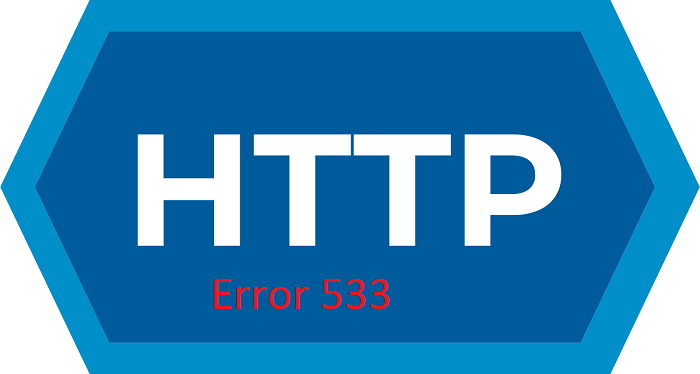
This short but complete guide explores the 533 error message in some detail what it means, whether you can get an easy fix when it pops up on your server logs or command output and when to ignore it.
What is (error code 533)?
The 533 error code is generated whenever a command issued is attempting to alter a command channel whose existing security rules restrict changes of that sort. That’s as confusing as it sounds,but the keywords here are security rules and command channels. 533 errors occur as part of another set of errors whenever a command or set of commands is issued on an FTP server.
Getting an HTTP/FTP error 533 is a sign that something is amiss with either the command being issued or the server configuration. The error, as designed, also means that the server has refused- in totality- to accept the command and would throw the error again and again unless the command is altered or server security configuration is altered.
What Causes Error 533?
There are two or three scenarios where HTTP error 533 could be thrown depending on the command or FTP operation in question and server security configuration as shall be explained now:
When Issuing CCC FTP Commands
You are more likely to get a 533 error when you are using the CCC command (Clear Command Channel) to authorize NAT functions on a router and have secured command channel revert to plain text. This is only possible when the client in question is behind a NAT router, can be accessed on port 21, does not have a passive data connection that is enabled, and an SSL connection has been established to the remote server.
As expected, most Clear Command Channel requests would require alteration in channel command protection levels (reverting to plain text) and would most likely throw the 533 error in certain scenarios.
When Issuing SSCN FTP Commands
SSCN FTP commands or requests may often trigger the rare 533 response when security configurations are not happy or do not agree with the command in question. The SSN command (Set Secure Client Negotiation Command in full) is used to specify secure file transfers between servers using FXP. FXP (File exchange protocol in full) is a data transfer method used to send files between two remote servers.
Naturally,most SSCN commands would, at some point, attempt to change the existing channel command protection levels and hence triggering the 533 error.
Filename Restrictions
It is also quite common for filename restrictions on some FTP servers to cause an HTTP error 533. For instance, Cute Ftp is known to generate the 533 error message when filename violations occur. The 533 error indicates that the filename in question does not fit within the specified security protocols on the remote server onto which it’s being uploaded.
How to Easily Fix (Error 533)?
An easy way to get rid of the 533 error code is to alter server security configuration to allow for the commands you want to issue. This requires that you go to the config file on the remote server you are currently using and hunting down the specific security channel command config and altering it appropriately.
Another option could be to avoid problematic inter-server file transfer protocols. Instead, opt for more secured and well-tested methods such as SFTP (SSL File transfer protocol), FTPS (File transfer protocol over SSL), and MFP where available. FXP was initially made to transfer files in unsecured format hence the need for SSCN as a workaround to provide some level of security.
The third option is only possible if the error 533 occurs when transferring files to a remote server using FTP. As mentioned earlier, this error might be generated if the filenames in any of the files queued have an illegal character. You can fix this problem with ease using the following elimination methods.
Is the filename too long? Creating a shorter filename might fix the issue
Does any of the file names in the FTP upload queue have special characters? Special characters and spaces might sometimes generate 533 errors during upload. Changing the filename only to have alphanumeric characters might get rid of the error.
Is the file path too long? Sometimes you might have a file path nested into multiple folders in the FTP upload queue. Changing the file path might remove any 533 errors you might be getting.
Related Resources


 (4 votes, average: 4.00 out of 5)
(4 votes, average: 4.00 out of 5)