Bootstrap CDN
If you’re new to Bootstrap CDN you often want to learn as much as you can because you know you can use whatever you read in your website designs. Thankfully, you can gather much information about it here because we shared whatever we feel you need to learn.
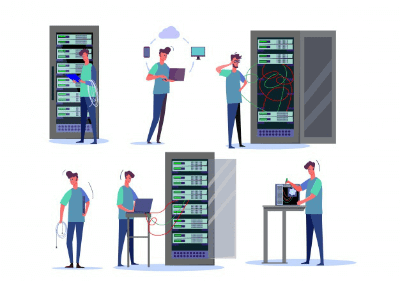
How to use Bootstrap 4 CDN Framework?
You can build a Bootstrap 4 CDN website using two basic methods:
- Manual Method
- TemplateToaster Bootstrap website builder
#1 Using Manual Method:
- Download CDN Bootstrap 4 from its official website and unzip the files.
- Create a folder for the HTML directory and give it any name you prefer.
- Copy the CSS and JS files to your HTML directory and create an index.html file.
-
Link the Bootstrap CSS file by copying the code below and pasting it in the <head> tag of your index.html file.
<!-- Bootstrap core CSS -->
<link href="css/bootstrap.css" rel="stylesheet"> -
Add the core Bootstrap JavaScript after the footer of your index.html to load the page quickly.
<script src="https://ajax.googleapis.com/ajax/libs/jquery/1.12.4/jquery.min.js"></script>
<script src="js/bootstrap.js"></script> -
Create the website following website sections;
- Responsive Navigation
- Header
- Content
- Footer
#2 Using the TemplateToaster Bootstrap CDN Framework Builder
- Download and install the TemplateToaster after selecting a CMS platform.
- Pick a sample template.
- Click on the General Tab and modify it according to your preferences.
- Set the layout to fluid or fixed, and modify the other parameters depending on your requirements.
- Click on the Menu Tab and set the parameters for your website.
- Setup the slideshow on your website as necessary.
- Modify the content in the content area.
- Create a footer that may include some essential information and social media icons.
Top 5 Reasons to Develop Your Web Designs in Bootstrap
If you’re a web developer or designer, you have many reasons why you must use Bootstrap in your web designs. Bootstrap is a famous front-end framework that designers and developers use. The Bootstrap CDN framework is rich in features and provides various benefits to its users.
-
Speed of Development
If you want to launch an application or website quickly, you can use it because it has ready-made blocks of code. Instead of coding from scratch, you combine it with CSS-less functionality and cross-browser compatibility to save hours of coding time. You may also buy ready-made themes and modify them to suit your requirements.
-
Responsiveness
Mobile devices become more famous as the years go by; thus, a responsive website is increasingly significant. By using it, you can create mobile-ready websites that have a dynamic, fluid grid layout that adjusts to the appropriate screen resolution. You don’t need to much coding to achieve the right responsiveness. Moreover, you can define the number of spots in the grid system that a column can occupy and determine the point that your columns can stack horizontally.
-
Consistency
Some Twitter employees developed Bootstrap CDN as a framework to advocate consistency across internal tools. Later, its co-founder Mark Otto released its first open-source version in 2011. They built it using the significant concept of pairing designers with developers. By doing so, Bootstrap was a success at Twitter and continues to be one on the web. It ensures consistency regardless of whoever is working on a project. Moreover, it produces uniform results across platforms so output is the same whether you’re using Internet Explorer, Chrome, or Firefox.
-
Customizable
You can tailor-made Bootstrap Content Delivery Network depending on your specifications. You can select the features that you need by ticking them off the Bootstrap customization page to download your custom version.
-
Support
It has a large support base, so you can ask for help when you have issues about its use. Moreover, it continuously releases timely updates because it has at least 9,000 commits and at least 500 contributors on GitHub.
5 Benefits of Using Bootstrap CDN
-
Ease of Use
Bootstrap is easy to understand and use because it comes with basic Bootstrap CSS and HTML templates. Moreover, it is very adaptable and compatible with Editor or IDE. You’ll find it easy to collaborate the templates according to your requirements.
-
Handy Layout Grid
It has a responsive grid system with at most 12 columns on a page with four various classes, depending on the device. Moreover, the classes can combine with each other to build flexible layouts. The webpage layout must be mobile and desktop browser friendly by self-adjusting depending on the size of the screen. Thus, the grid system of Bootstrap is the most useful.
-
Simple Design and Styling
Bootstrap CDN is a CSS and HTML front-end framework that offers users some basic templates that they can use directly or even modify. It provides tons of examples and dozens of customs bootstrap components, plugins, and elements. Some of the famous Bootstrap CDN provided styles include buttons, forms, code, images, icon, typography, and tables. Template designing becomes a smooth sailing experience because of Bootstrap CDN.
-
Free Components
It makes styling easier because it offers a huge selection of reusable components. More importantly, these styles are free of charge. The following are some of the bootstrap components that you can use:
- Navbar
- Breadcrumbs
- Button Dropdowns
- Labels
- List group
- Alerts
-
Ability to Integrate Other JavaScript Plugins
It can integrate JavaScript plugins effectively for easy designing of websites. Moreover, it is simple to add and integrate them to the design. Some of the plugins are the following:
- Collapse
- Modal
- Carousel
- Dropdown
How to Use Bootstrap Link on CDN Server?
In this section, we’ll guide you on using Bootstrap CDN. It is highly recommendable to add it in your project through a content delivery network because you’ll reduce the load time of your website. A CDN is a network of numerous servers in all parts of the globe, so if your user requests information, the server nearest him will provide it.
-
Build a Basic HTML file
You can use your preferred code editor to create the file. You need to use the tag always inside the section to enable the touch zoom and ensure the appropriate rendering on mobile devices.
-
Convert the File to a Bootstrap Template
Include the Bootstrap CSS CDN and Bootstrap JS CDN files, and Popper and Bootstrap jQuery through their CDN links. Moreover, at the bottom of the page, you must include JavaScript files before the tag to improve the performance of the webpages.
-
Save and View the File
After customizing your webpage, you can save your file on your desktop as “bootstrap-template.html”. It is significant that you use the “html” extension because some editors will save as “.txt”.
Conclusion
Bootstrap CDN is an efficient and effective tool for your website designs. Moreover, it is easy to use and understand. Even if you’re a newbie, you’ll have a CDN Bootstrap 4 website in no time at all. So, why don’t you try it today?
Get the Fastest, Cheapest Content Delivery Network for your Websites
Speed Up Website for FREE30 Day Free Trial Cancel Anytime