CDN Cost Comparison of Providers Before You Pick One
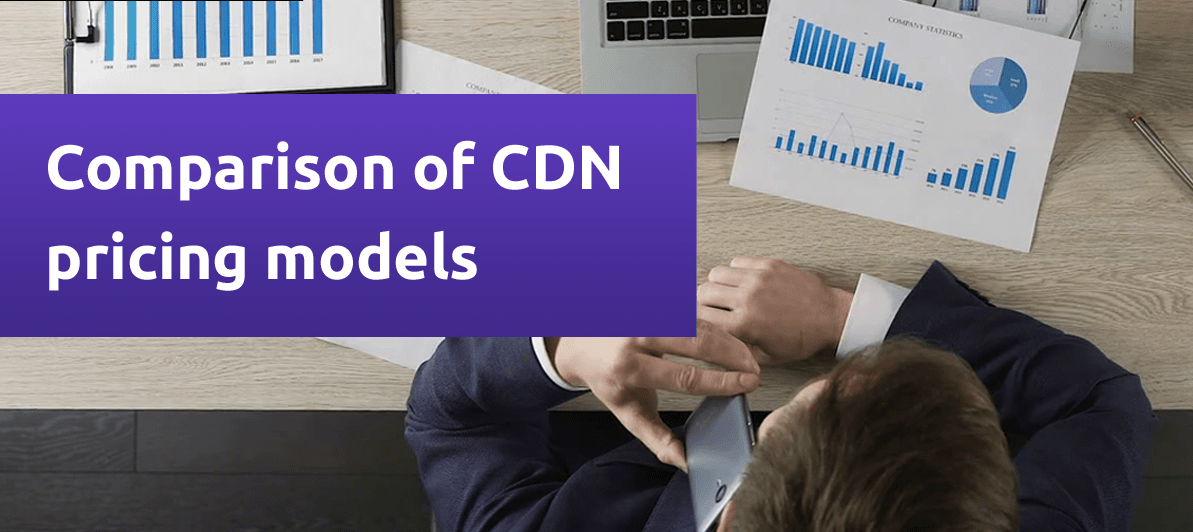
In the ultra-competitive online field, a CDN is a must-have service for all website owners.
It makes your website fast, by caching static assets and serving them to your visitors. This increases the speed with which images and generally your website loads.
This lowers the bounce rate on your website. It also increases the chances of converting your visitors into customers.
CDNs work well based on the geographic distribution of their servers. Depending on the location of your visitor, the CDN closest to them fires up your website.
CDN cost comparison is a must before you choose the best CDN to use for your website.
CDN Cost Comparison
Beluga CDN
Beluga CDN is one of the most affordable and useful CDNs in the world.
It’s easy to use with an intuitive user interface to set up your online properties. It also provides you with up-to-date traffic data on your information.
With Beluga CDN you can remove your information from the network in a single click if you want to.
Developers also find it easy to integrate Beluga CDN with other technologies. This is because of its detailed and easy to use API documentation.
Beluga CDN cost comparison with other CDNs and its performance shows high disparities. It is an affordable yet effective CDN service.
For the first 2.5TB of data passed through the CDN to your website content, you will pay $20. You will pay $150 for the 25TB and on the high end, you will pay $5,000 for 1PB.
Affordable costs for a reputable and pleasing service.
Amazon Web Services
Running on its popular name, the Amazon Web Services CDN is an expensive service.
For the inexperienced, this CDN is complex. And with all this complexity, tech support is a paid-for service.
You will have to pay to have it integrated with your website if you can’t do it on your own. Further, its prices vary depending on the location of targeted traffic.
To use the AWS CDN, you will pay $200 on the lower side and $39,000 on the higher side. This cost is too high for many website owners.
Google Cloud CDN
This is a CDN delivered to you by Google. Riding on Google’s vast network. This is a reliable CDN.
With over 90 data centers all over the world, you will have a peaceful time working with it. It comes with a free SSL certificate to ensure that your website is well secured.
Like with Amazon, the Google Cloud CDN is complex to use and you need to pay to access their customer support team.
To use this CDN service, you will pay from $200 to about $39,000 on the higher side of use.
Microsoft Azure
This is another big name CDN service.
This is the most complicated CDN to use. It is difficult to understand the control panel and thus you will have to seek support that you will pay for.
It also has servers in different parts of the world, including South Africa and South America.
To use this CDN, you will pay from $200 to about $4000.
Factors to Consider In CDN Cost Comparison
Geographic Traffic Distribution
Does the CDN you want to use offer the capability to meet the traffic needs of your website? Does it serve visitors from all regions?
If not, order new CDN services.
Performance of the CDN
When buying a CDN, you do so to make sure that your website loads faster and keeps your visitors hooked.
If the CDN service you buy makes your website slower as it often happens, then you don’t need the CDN services.
DDoS Protection
Besides enhancing the speed of your website, using CDN adds a layer of security. This layer of security ensures website protection from any DDoS attacks.
Website protection means that your website visitors are safe from hackers and malware.
Free Tier
Many CDN services will offer you a free trial for their service. Take advantage of this trial period to test as many CDN as possible before you settle on a single one and pay for it. Free tier CDN levels often have limited service offerings.
Conclusion
There are many CDN services you can choose from. Beluga CDN is affordable, fast, and reliable. Unlike other CDN services, it is easy to use and when you need tech support, you don’t have to pay for it. It also has a free trial that you can use for thirty days before you decide to pay for it.