5 Easy Ways to Improve CDN Performance
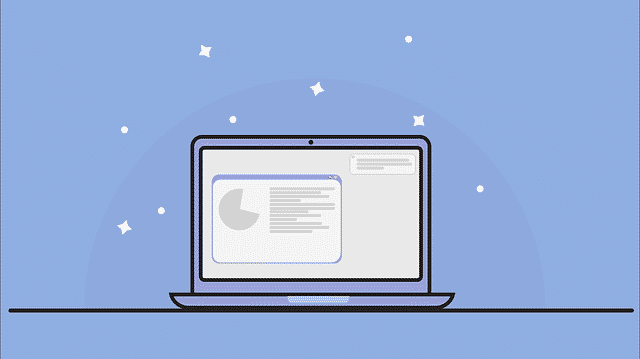
Using a CDN is one of the easiest ways to improve the loading speed of a website. With an advanced network of servers, a good CDN is usually able to ensure each of a website's users get faster access to a website's content, no matter where they are located. In essence, it guarantees a better user experience to all visitors of a website, something enhances conversion rates, engagement and it even plays a role in improving a website's discoverability in search engines.
However, the fact that you have installed a CDN doesn't always mean that your work is done. This is because you can always get more out of your CDN service by making a few adjustments. The following are some of the things that you can do, after a CDN install, to further boost your website's performance.
Switch your DNS service
Most hosting companies provide DNS services. While most websites do just fine by using the DNS provided by these companies, there is always the potential of low performance since they typically run the risk of suffering from high latency and low availability. As a consequence, one might end up not getting all the speed enhancement that a CDN can provide simply because of the challenges presented by a low-performance DNS.
If you want to get more out of your CDN, you should think about upgrading your DNS service from a low performing one to a high performing DNS. Since there are a lot of reputable companies offering these services at an affordable price, this should be easy to implement.
Changing your origin
Geographical location matters when it comes to content delivery. Therefore, making sure that your origin is closer to where the largest portion of your audience is located can go a long way when it comes to improving the performance of your website. For example, if most of your visitors are located in Africa, changing your origin to a location in Africa will reduce latency, and it will improve your website's performance as it will make the caching process faster.
Switch to IPv6 connectivity
Various studies show that IPv6 has a positive effect on performance. It allows for faster connections. Therefore, when you switch to this connection, you are guaranteed to see a significant improvement in overall performance when it comes to your CDN service.
Once you ensure that IPv6 connectivity is possible between your origin and the CDN, the next thing you should always do is inquire whether your hosting service provider supports IPv6. The best hosting environments have this enabled as an option. However, if your host does not support it, it is time for you to think about switching to a service that offers a hosting environment that has IPv6 connectivity enabled.
Never terminate the connection to the origin
In order to make sure that the content that it serves is up to date, a CDN typically pulls the content from the origin server. For this to happen, there needs to be a live connection between the CDN server and the origin server. However, if this connection is not alive, then the CDN will have to re-establish the connection. This is a process that takes time, and this may reflect in terms of your website's performance.
While a CDN can terminate this connection on its own, and there is really nothing you can do about it, you have absolute control over whether your origin server stays open to a connection. Making sure that you never close the connection on your side will ensure that the CDN can pull content whenever it needs to without necessarily taking all the round trips needed for the reestablishment of a fresh connection. This is something that will improve the performance of the CDN.
Content weight reduction
The larger the size of the content that has to be served to your users, the more time it will take to deliver it. Therefore, you can speed up the content delivery process by simply reducing the size of the content. A good way to do this is to simply compress the content. Optimizing your images so that they take up less space can also help. And so can minification.
Enabling conditional requests
When you enable conditional requests, you make it possible for the origin server to send smaller-sized responses. For example, if there is a request for an already-cached object but which has expired and the CDN contacts the origin, if there is a conditional request enabled, the origin will always have the option to respond with a lightweight response. However, if you haven't enabled a conditional request, the origin's only option will only be to send a larger-sized response. As a result, enabling conditional requests tends to enhance performance.