Clear CDN Cache: Opt for CDNs Instead
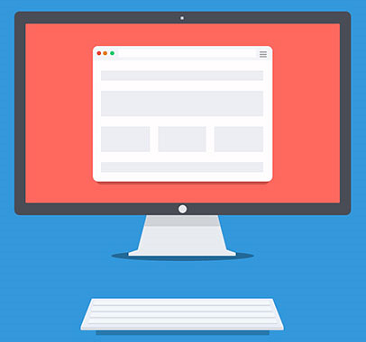
While CDNs are known to have cache capabilities that are key to the success of many global companies, maintenance for these edge servers still needs to be done. Part of this is to make sure that the CDN’s cache keep and dispel data when it has to. Knowing how to clear CDN caches is key in making sure the CDN is running according to plan. Knowing how to clear caches or installing programs that know how to clear caches is an important step, because it does not only keep CDN data updated, but it also makes sure that the CDN’s load is controlled all the time.
Without knowing how to clear CDN caches, may it be on your end or your CDN providers, this could pose various threats. Processes may stop, productivity may be halted, and your company website may not run at all, causing you to lose valuable profit or connections to current customers or prospective clients. Take a look at this specific precaution of knowing how to clear CDN caches, and when to do it. Getting knowledge through this article may be a good step in seeing the importance of how to clear caches, specifically for your CDN.
Data is Kept Updated
There are various entities, may it be of human intervention or artificial intelligence, that know how to clear CDN caches. These entities not only know how to clear caches, but also when to do so. Knowing how to clear CDN caches is a key knowledge for any CDN provider, but it helps if you know about it too. Purging the CDN cache of data that was not distributed means letting go of obsolete data, and clearing the cache for newer data to come in and be stashed. Why is there a need for CDN users to know how to clear CDN caches, or to know how to clear caches in general? A cache that is kept clear most of the time means that it has space for newer data for the queue.
This is specifically important for websites that provide on-the-dot information, such as news websites, social media, and live streams. But then again, knowing how to clear caches is also a step in keeping the website updated internally. There could be changes made in the home server that have to be communicated to the edge server, and in the case that the CDN is not purged, sent updated data can be denied or lost. This way, the website is not updated, and resending data may have to be done, that is if it wasn’t wrongfully identified as sent already. Knowing how to clear CDN caches is knowing the value of keeping the website updated, from the data it send to visitors, to various data needed to maintain it. You as the CDN user can help out by knowing how to clear caches.
No Website Overload
Another key factor of why there is a need to know how to clear CDN caches is to maintain CDN cache capacity. If the cache isn’t cleared at the right time, there might be malfunctions that could happen. Since the cache is full, data can be denied. Also, if the cache reaches a capacity that is not at par to the bandwidth of the server, there can be an overload, which may result in a website breakdown. For you as the CDN user, if you know how to clear CDN caches, you can step in and do the purge by yourself. Knowledge in how to clear caches will definitely come in handy here.
What Can You Do?
If you plan to get CDN services, it is imperative that you get basic knowledge on how to how to clear CDN caches, or how to clear caches in general. Ask your CDN providers to give you a lowdown on what you can do on your end so that you can avoid problems with an overloaded cache, or what steps you can take in case cache-related problems occur. Knowing how to clear CDN caches is a good step in keeping you informed, and also in making sure your CDN works well all the time. If you know how to clear CDN caches in a time when your CDN provider isn’t available, you’ll know what to do. So yes, get to know how to clear caches, so that you have backup knowledge in handling your CDN.
Need to know more? Talk to us here at BelugaCDN, especially if you are an aspiring CDN user. Any website can teach you how to clear caches, but we can give you more info about how to clear caches.
Power-up your Content Delivery
30 Day Free Trial Cancel Anytime