Find CDN of website
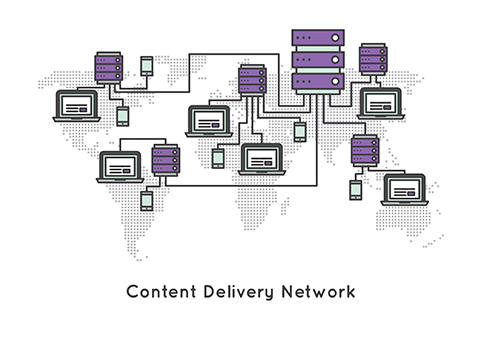
There are plenty of things Amazon’s virtual assistant can do, but if you scream: “Alexa, find CDN of website” she might not be able to do that yet. But we won’t blame you if you try. Finding out what Content Delivery Network a site uses can be a lot of work if you don’t know how to search for it online.
It’s pretty simple. There are two ways to finding out what CDN a website uses. Whether you’re curious as to which CDN provider your competitor has selected or you just want to pattern after a digital company you trust the most, there’s no shame in doing your research.
Option 1 - Check the internet
The internet is your friend. There are plenty of sites you can check to find out which CDN other websites are using. These sites mostly require only the domain of the site you’d like to look for, so it shouldn’t be difficult. CDNPlanet’s finder tool, for one, is a fantastic, and easy-to-use example. Another one is What’s my CDN; this particular CDN finder tool is perfect for websites that are taking the multi-CDN route.
Many times, finding out which CDN provider a site has partnered with in a certain region or country can help clear your mind and give you an idea as to whether or not you should do the same. That said, some CDN providers have better coverage than others in particular global areas. This is helpful when you’re looking for that kind of information.
Option 2 - Do it manually Works
If checking with online tools doesn’t do the job, you can check it manually. This option will still involve a handful of online tools, but you’re going to need to put in more work. Begin by looking for a site’s IP address. There are plenty of tools online that can help you find this but DNS record lookup and DNS Watch are popular ones.
Once you’ve figured that out, find out who the owner of the IP is. Again, there are plenty of tools available online, but Ultra Tools and IP lookup are decent examples. After you’ve typed them on the search bar of either online tools, check the “org” section—this is where the CDN provider’s name is located.
That’s it! Pretty easy, huh?
Does my website need a CDN?
Okay, so you’ve figured out which CDN a site uses. Do you need one? There’s a 50-50 chance collaborating with a CDN provider will help build your brand, but weigh the urgency and importance. If there isn’t a strong need for you to use a private CDN just yet, trying using a free CDN first. This will give you a better idea of how it works and if it’s something you need in the long run.
While packages and services under free CDN may be limited, it’s good exposure. Technically, not every site needs a CDN; especially if the site you run is intended only for a very specific local community that’s well within your origin host.
What kinds of companies need CDN the most?
Because a CDN reduces latency, it’s safe to say one of the primary functions of a CDN is to provide a better online experience to global users. If you manage your site from Hungary, you can bet that those from Bangkok visiting your site won’t enjoy the same speed your site visitors from Romania will enjoy. There are plenty of industries that find CDN to be the most advantageous. Here are a few examples
E-Commerce – any site that exists to showcase a brand’s products and services should load quickly. After all, the bread and butter of an e-commerce business is the internet and speed is an integral component in crafting one’s digital experience. Imagine shopping for a pair of boots only for an e-commerce site to load slowly. The chances are high that you won’t wait for photos to appear completely if they load beyond 5 seconds or more.
News Websites – this isn’t limited to CNN and BBC World, although both are fantastic examples. If your site promises to deliver engaging and fresh content, then you have to make sure your foreign audience experiences the same premium digital encounters your site visitors close to your origin host enjoys.
Interested in seeing what a CDN can do for your company? Get a free trial of BelugaCDN now and find out for yourself!