What is Plyr?
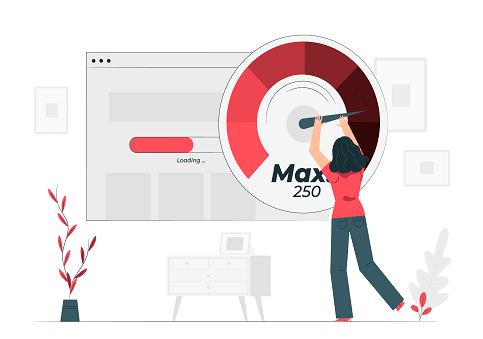
It is commonly defined as a simple, lightweight accessible and customizable media player that supports modern browsers. It is also known as a set of tools for a common set of problems. In case you may need to split up a big data structure right into a comparable piece – apply each piece of function and integrate all results together. You can actually try out by accessing the complete source using NPM install plyr.
Things you’re going to like the Plyr CDN
Likewise, you can find or use plyr cdn – most businesses are now using plyr cdn as part of a website or video player application to make it easier for users to access or speed up the online loading.
HTML5 Video and Audio Tags
With the use of HTML5 video and audio tags made your media files accessible all over the INTERNET. Especially the HTML5 videos since they are fast which replacing the flash player as well as other third-party media players.
As a matter of fact, it is a very unwieldy process to get the media to play correctly. And in many cases, the embed and object tags are used to assign a broad parameter list to get the media recording usable. The only difference using the HTML5’s video and audio tags is far way considering the files as images. The attributes such as the width, height, and autoplay are defined in the tags identical to other HTML elements.
For example:
<video src="url" width="640px" height="380px" autoplay/>
Also, here are some example codes for:
HTML5 Audio
<audio id="player" controls>
<source src="/path/to/audio.mp3" type="audio/mp3">
<source src="/path/to/audio.ogg" type="audio/ogg">
</audio>
HTML5 Video
<video poster="/path/to/poster.jpg" id="player" playsinline controls>
<source src="/path/to/video.mp4" type="video/mp4">
<source src="/path/to/video.webm" type="video/webm">
Content Delivery Network with Plyr
This is commonly known as CDN where a network of servers delivers cache static content coming from the websites that are based on the topographic location of the users. Another interesting fact about CDN is that most website developers are now integrating it to most websites especially to WordPress blogs.
Take note, CDN is not a WordPress hosting service, in fact, you need a hosting service website to build your platform.
The Advantage of using Plyr CDN to speed up Website
Usually, there are several hosting companies that serve a website in a single location, where all website users can access the same server.
For example, if your website gains high traffic, all users’ requests might slow down your website speed. Especially during peak traffic hours, this may cause your server to crash which results in your website temporarily unavailable. To make your website run smoothly, the CDN plays a major role. The CDN will cache your server’s static resources such as javascript, images, stylesheets, etc.
In case the user may requests your website, all static resources that are under CDN servers reduce the load of your hosting services which makes your speed faster and efficient. This means the static content is served in a network found in several topographical locations all over the world and each user request is handled via server closer to your location
Thus, it reduces the loading page speed and websites will be faster and convenient to end-users.
Why Most Online Users Select Open Source Player?
Today, most businesses or even individual users choose to go with the open-source route as it offers advantages and is updated unlike other video players with ownership software.
Remember the video players that built with ownership software use private source code. This means that it is only provided through licensing in which users should subscribe or agree with the terms and conditions before using the player.
In an open-source player though provided the software use is improved and checked the security, the opportunity of bugs fixes or patches of the open-source player is free of charge even though without a license or any cumbersome contracts.
Free of Charge
The open-source media players are free to use publicly. This means you can download for free and even the source code can be evaluated and reviewed openly. Also, there are other open-source media player vendors that include free versions of software packages for testing purposes.
Bugs and Fixes
Since open-source video players are well-used, there are thousands of users are looking through the code. In this case, it is more prone or have higher chances of having bugs compared to other media player wherein developer or organization have fewer technical or IT staffs. Moreover, the open-source communities oftentimes quicker to provide a solution by implementing strategies to fix it and monitored the possible cause of technical issues.
Customization
Aside from the above mentioned, the open-source video player can be modified and customized in order to meet the specific requirements of the user or an organization. Contrarily, that proprietary video player is where you can submit feature requests as well as can be boost aligning with your needs. However, it depends on the developer’s company to consider them or not.
Great Customer Support
In terms of open-source video players regardless it is under evaluation state or incorporates commercially the users and developers group are always prepared to give you advice or answer all your questions relating to open source video players.
This free support is all detailed provided by documentation, newsgroups, wikis, email lists, forums and even live chat.
Conclusion:
You may upload especially video files directly to media and set up the CDN. However, it is easy to upload a video to a CDN that has available storage. This way you may save server disk usage as well as you can save server bandwidth. And in the future, if you want to transfer a site to another server or website host it will be much easier.
In fact, there are several CDN providers that have offered a push zone. Ensure that it only has storage and edge servers developed for video delivery. Choose a quality and reliable one!
Remember one solution is not fit for all. Everyone has its own advantages and disadvantages, just ensure which one works better for you. In addition, if you are self-hosting make sure you enable a CDN particularly when you upload videos directly to the media.
Power-up your Content Delivery
30 Day Free Trial Cancel Anytime