Understanding Super Cache CDN
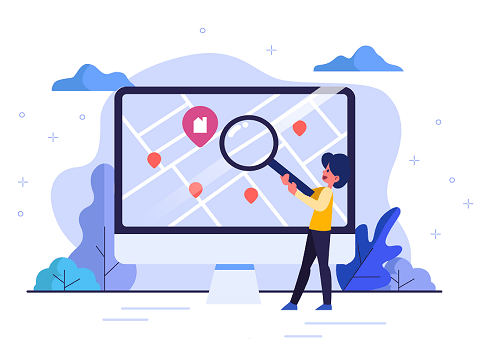
One study says that if a website doesn’t load in full in at least two seconds, a user is most likely to close the tab altogether and look for a similar website. To any website owner and business leader, that isn’t a good sign. Ever since the advent of new media, people’s attention spans have been shorter than ever and the battle to keep users engaged to finish content completely has been bloody. Perhaps this is why super cache CDN is a thing.
Wordpress developers are bent on making sure their Wordpress data loads as quickly as possible. If you don’t know what super cache CDN is (and what it has to do with Wordpress), this article is answering just that. Aside from the aforementioned, this article is also discussing how to use CDN in Wordpress, and why it just might already be time to buy CDN for your site and app.
What Is A Super Cache CDN?
Let it be known that super cache CDN isn’t a sole digital tool. It consists of two elements, to be exact: super cache, a Wordpress plugin for, well, Wordpress, and CDN; an acronym for Content Delivery Networks (CDN). According to a source online, Super Cache (its actual term is WP Super Cache) is, “a static caching plugin for WordPress. It generates HTML files that are served directly by Apache without processing comparatively heavy PHP scripts. By using this plugin you will speed up your WordPress blog significantly… When it is installed, HTML files are generated and they are served without ever invoking a single line of PHP.”
That being said, WP super cache is a plugin that’s designed to improve your website; of course, that is if your web host is Wordpress. Content Delivery Networks, on the other hand, are a group of servers found in multiple locations around the planet. These servers in return help distribute your site’s web data to global users. In other words, without a CDN, your users have to obtain web content from only one web host origin—and this could spell trouble and delay for users who live on opposite sides of the globe.
Needless to say, CDNs exist primarily to help reduce the load time your users experience when accessing your website. All of these factored in, the phrase super cache CDN is looked up on Google, clearly, for one goal only: to increase speed (even more). Because the WP super cache plugin supposedly already improves web page load times, the inclusion of a CDN helps make the whole process even faster.
This isn’t surprising, though. As mentioned, marketers and business owners are hungry for speed and a three-second delay could already hinder a good amount of sales.
The Value in Learning How to Use CDN in Wordpress
Yes, Wordpress does have plugins dedicated to improving speed. As a matter of fact, Wordpress is a competent web host that utilizes multiple CDNs. But if you’re determined to make sure your particular website does well in the speed department, you’re going to want to learn how to use CDN in Wordpress. There are numerous providers out there today, but knowing how to use CDN in Wordpress is all, but the same. For one, CDNs are made to enhance site and app speed. For two, CDNs also increase a site’s security. For digital marketers, you’ll also be delighted to know that a few providers make A/B testing possible; this means some entrepreneurs and website owners can put out specific content for particular audiences in certain countries and regions only. Netflix is a prime example of a company that does that.
All these mentioned, there’s a lot of value in knowing how to use CDN in Wordpress. Fortunately for you, signing up with us is a breeze and we have a ton of guides and tutorials that make the whole thing easier.
Is It Time to Buy CDN?
Whether or not you use a Wordpress account, signing up with a CDN will benefit you tenfold. If you’re unsure if it’s time to buy CDN, first consider the amount of traffic your site or app gets. If you’re starting to see a rise in traffic, it may be high time to buy CDN. If you don’t, your website more easily crashes because your web host origin can be overwhelmed with the number of users your site has. Another good determiner whether or not it should be time to buy CDN is the type of content you have. If you’re more likely to house dynamic content, singing up with a provider should be ideal.
If you already have a Wordpress website, then perhaps resorting to ‘super cache CDN’ your site should do you good.
Power-up your Content Delivery
30 Day Free Trial Cancel Anytime