Wordpress CDN Services
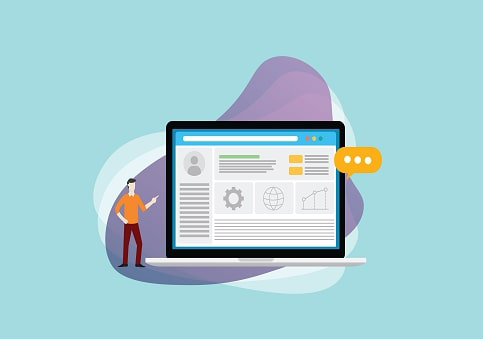
The vast amount of content in dynamic websites can increase the content loading time, and this can turn off visitors. Thankfully, this cannot be a big issue if you implement a content delivery network (CDN) service. If your website runs on WordPress, the world’s most popular content management system (CMS), you should consider a WordPress CDN.
A CDN is a powerful option to accelerate content delivery to your visitor’s requests improving their experience. If you are not yet using a WordPress CDN, it is time to take the step and enjoy the many benefits that a WordPress content delivery network has to offer.
A content delivery network (CDN) is a global network or web of servers. A WordPress CDN is a network of global servers whose design supports hosting and delivery of static copies of WordPress content. The static content can be video streams, JavaScript, CSS, or images. Sometimes, a CDN can also serve dynamic content.
Prioritize on giving your users a fulfilling experience by using a WordPress CDN to make the loading time of your site faster.
Google hates slow sites, and this could have severe implications for your site's search engine optimization. Google will try to show users faster websites because it cares about user experiences.
WordPress CDN is the go-to content management system of a lot of developers, and it is not a big secret as to why. As a free and open-source, it is so easy to find and use. Most website hosting services even offer easy ways to install and connect your domain to WordPress, and even if they don’t you can manually install WordPress and easily configure it yourself.
That is not all, WordPress CDN is just so practical and easy to use. Even if you do not have much web development experience, you can simply choose a beautiful theme and work your way up to building your website. And even with no HTML and CSS knowledge, you can add content to your website like a pro with its easy to use features.
The best part is that it is also very SEO friendly. It even has a lot of plugins for different purposes including tools that can help you optimize your website for Google rankings.
However, while WordPress is good, it is all for nought if your website does not fully load or is slow at loading especially when visitors are far from your host server.
What you need is to use a Content Delivery Network CDN for WordPress to help you optimize content delivery anywhere in the world.
To better understand what a Wordpress CDN is, it’s best that we define what CDNs do, to begin with.
Let’s pretend you’re one of 10 company executives who manage a global business and you’re based in New York. For this example, let’s say something needs urgent attention in your Singapore branch. Instead of the company flying you over to Asia, wouldn’t it make better sense for the nearest executive, say, someone based in Japan, to fly over instead? This not only saves your business more money, the travel time it’ll take to Singapore from Japan is also much quicker.
Essentially, this is how cloud content delivery platforms work, Wordpress CDN or not. You see, every website has a “home” found in one physical location. A lot of people may not understand this right away, but even if your website can easily be accessed by anyone in the world, the database of your site’s files are mostly stored in one physical place. This is where knowing how to use CDN in Wordpress comes in handy. CDNs make use of geolocation tech to determine where your users are.
That way, when a user from, say, Canada, accesses your website, a provider can let a North American CDN server automatically respond to your Canadian user’s request, instead of your user having to obtain your web data from your site’s web host origin—which could be thousands of miles away in another continent. In other words, CDNs reduce the physical distance from your site’s web host origin to your end-users, resulting in faster, more premium browsing.
All that said, a Wordpress CDN isn’t particularly Wordpress-exclusive technology. The keywords, however, continue to gain traction on search engines because developers are constantly on the lookout for the best CDN to pair Wordpress with. And considering how dynamic the cloud delivery industry has become, almost any provider can be the best Wordpress CDN as long as they meet business needs and guarantee to deliver.
Why you should get a Wordpress CDN?
Have you ever had days so busy you wished you could clone yourself to get more things done? While that isn’t possible for humans, that’s very much how the internet works. Content Delivery Networks (CDNs) are designed to copy whatever content is on your site’s origin server so it’s more able to effectively distribute your web data to your users. Today, more and more brands and developers are looking into Wordpress CDN to more easily improve global user experience. Without CDNs, how we consume media online would drastically worsen.
For this article, we’re tackling the importance of knowing how to use CDN in Wordpress and breaking down why a Wordpress CDN is elemental for every website.
How to use CDN in Wordpress
Plenty of providers have different ways of attaching Wordpress content to their multiple servers, but generally this shouldn’t be hard. For instance, here in BelugaCDN, we have one of the most user-friendly interfaces that makes it accessible for anyone, even non-IT experts, to link their webpages to our servers. We also have thorough guides and tutorials you can breeze through should you need help. If ever you need further assistance, we also have a responsive customer service team you can reach out to for help.
When to know it’s time to buy CDN
Whether you buy CDN or not, knowing how to use CDN in Wordpress provides great insight into how you can effectively distribute your data to global users. If your website generates huge traffic now and then, then you should buy CDN as soon as you can. The very essence of CDNs is to hasten internet browsing for users.
The more users access your site, the more your site’s origin host becomes overwhelmed, leading it to a potential crash and offline status. Websites that have a growing number of visitorship abroad should also buy CDN. The number one goal of any website developer is to maintain functional and easy browsing for users. The moment a website fails in this aspect, you can expect your revenue to plunge.
Websites that have a ton of media should also start considering buying CDN. This helps level the bandwidth across multiple servers, making sure your website’s able to retain its being optimized.
Use a WordPress CDN to Improve Website Speed
A content delivery network or CDN is a type of service provided for websites that want to increase page load speed for visitors, especially those that are not within the proximity of the host server.
What it does is that through a series of servers that are strategically installed globally, your website is able to deliver web content to anywhere in the world as fast as possible.
It achieves this by delivering a stored cached copy of your WordPress pages when a request for access to your pages is sent. Instead of these requests travelling around the world just to reach the origin server, CDN servers are the ones who respond to the requests instead.
This accelerates the delivery of web content and reduces the traffic load for your origin server
Why You Need to Use a Content Delivery Network (CDN) for WordPress
As the most popular content management system in the world and the first choice of many web developers, BelugaCDN knows that their CDN solution must work with WordPress almost seamlessly to succeed.
That is why they have integrations with WordPress that will make life much easier for web developers.
With BelugaCDN, WordPress users will get the following features:
Time to Live
Time to Live refers to the timeframe that data that is cached on your CDN servers will stay or “live.” BelugaCDN lets you set the CDN service so that the TTL is matched with the traffic that is expected by the website within the specified time interval. This allows you to present the right web content on time, then let go of the data when it is no longer relevant. This way, the cache of the CDN server will not be overloaded with outdated content data.
Origin Path
BelugaCDN also allows you to identify different CDN setting paths where website content elements can be pulled. These will be consolidated on the CDN server, then will be presented to the web visitor perfectly. This way, instead of just one origin path, you are providing more paths for data to travel, which will decongest your transmissions from too much traffic.
Purge Cache
Another feature you can use is purge. This allows you to do a cache purge, which clears all the website content data in the CDN server cache. With this action, you are freeing up valuable space to make room for updated data of your web pages.
Benefits of WordPress CDN
Improved Search Engine Optimization (SEO)
Websites with better SEO rank high on search engines and are, therefore, more visible to users. The faster your website pages load, the better the SEO results.
SEO is very crucial because it determines your website’s positioning on search engines. The higher you rank on the list of search results, the higher the probability of more traffic coming to your site.
Google, the world’s top and most popular search engine, considers page loading speed as one of its primary factors when ranking websites.
Integrating a WordPress CDN into your WordPress website is a valuable decision that can improve your positioning by increasing page load time.
Reduced Bounce Rate
A higher bounce rate is a common occurrence in WordPress websites – this means visitors will quit your website while loading or as they click through the pages. Reduced website speed is one of the major causes of higher bounce rates.
Much of page load times are lost when requesting static assets such as CSS, JavaScript files, and images.
The working mechanism of a CDN proves beneficial for a WordPress website because it instantly serves static assets upon user requests. A CDN is your website’s performance booster.
Note that you should not count on a CDN to fix a mess with your website’s code. It is not responsible for resulting performance issues arising from host strengths. You should ensure you have a reliable and well-performing host for you to realize a CDN’s power in reducing bounce rates for your website.
Stable Website Uptime
High traffic can make your website run slow, whether you are on your own server or even shared hosting, which is the most common hosting package because it is cheaper. A WordPress CDN can neutralize such downtimes.
The design of CDN supports handling high traffic loads. Traffic from social media platforms, for instance, can breakdown your hosting package because it can potentially and rapidly drive massive leads to your website.
A CDN alone might not guarantee full stability in high traffic loads. Your hosting server can still collapse with massive requests more so for dynamic files.
Cache your files and then add a CDN to maintain consistency in website uptimes. You can use a caching plugin for this purpose. A CDN will improve the efficiency of serving high traffic, minimizing the chances of crushing even if your website becomes popular in the twinkling of an eye.
You may want to consider a WordPress hosting service that caches the content on their servers to make a CDN service effective.
Quickly Reach the Global Audience
Geographical barriers are now a thing of the past. The fast pace of the Internet of Things is empowering content access irrespective of its location in the world.
A CDN is a solution to overshadow geographical limits. It has a network of servers distributed across the world, giving users an experience of closeness to your host even when they are thousands of miles away.
Check on a CDN provider’s coverage to ensure all potential audience locations are covered. Check out with your provider to find out the areas you can take advantage of in the distribution of CDN server locations.
The network setup of CDNs can have variations from one region to another.
Affordability
The popular belief holds that a WordPress CDN is expensive. Here is a fact.
In most cases, using a CDN is affordable compared to the cost of adding more RAM or CPU.
A CDN can help reduce the burden on resources available on shared hosting. You might, therefore, not need any additional cost to upgrade your shared hosting if you have a CDN service.
The cost of setting up web servers in multiple data centers across the globe is costly, but not when you have a CDN. A CDN has a geographical distribution of servers, making it an all in one global web server solution.
Looking to benefit from fast content delivery for your WordPress website? Contact BelugaCDN today for more information on our global WordPress content delivery network.
BelugaCDN – Best WordPress CDN
BelugaCDN is one of the top CDN providers in the industry and has more than 15 years of experience in the business.
BelugaCDN is also one of only a few CDN providers that recognizes all 5 TSL certificates for authentication and for protection against DDoS and other web attacks.
Also, they have also implement IPV6, on top of IPV4, for more coverage on different devices connecting to your website. Now, anyone from anywhere on the globe can access your page on any device at lightning speeds.
Best of all, BelugaCDN has one of the lowest-priced CDN plans in the market. For as low as $20 per month, you get CDN services from one of the best providers in the market.
Conclusion
Making sure you get a Wordpress CDN for your site is a sure-fire way to improve your website’s overall performance. From faster browsing to real-time insights, singing-up with a provider guarantees promising results almost instantly.
Need more information? Contact BelugaCDN today!
For a free trial, visit BelugaCDN.com now.
Best CDN Service for WordPress
How Do I Use CDN In WordPress?
Power-up your Content Delivery
30 Day Free Trial Cancel Anytime